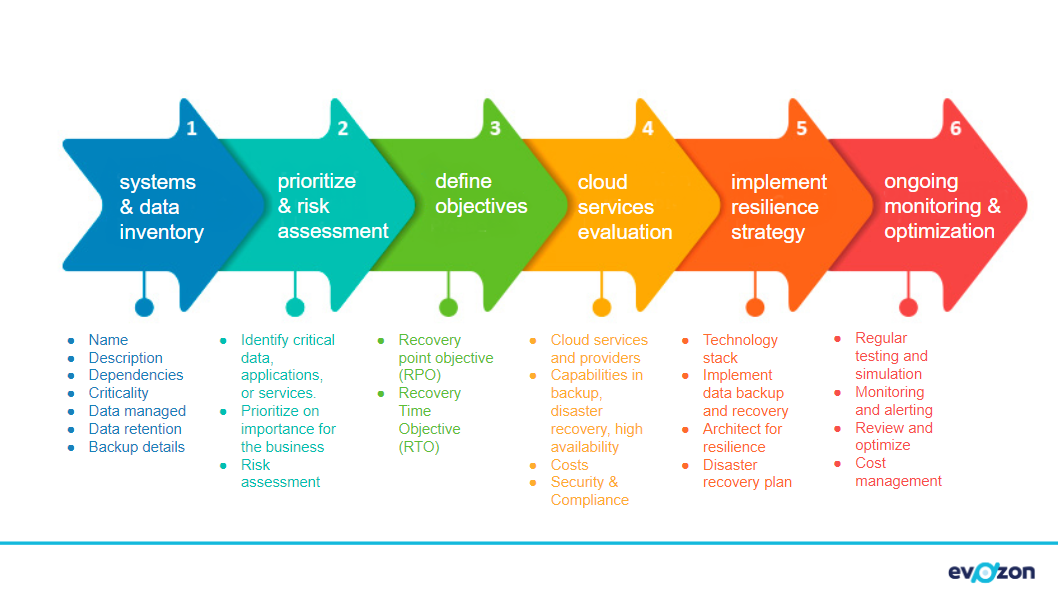In the fast-paced world of technology, data loss can sometimes sneak up when you expect the least.
Picture this: a robust physical server humming away in the corner of the data center, seemingly doing its job without a hiccup. But beneath the surface, a silent disaster was brewing. Several hard drives, aging and weary, were slowly but surely giving in to the relentless march of time. In a world with no monitoring in place, the impending doom went unnoticed. The tale unfolds with a sudden discovery: data was disappearing, files vanishing, and the panic button was pressed. It was the nightmare scenario that no one saw coming. As the team rushed to investigate, they were met with the harsh reality of data loss due to multiple hard drives in the physical server failing over time, without the IT team to know.
This is one of the multiple cases in which business-critical data can be lost for different reasons: natural disasters, technical failure, or human error.
Last Tuesday, on Halloween, we met at the Data Loss Nightmares event hosted together with AWS. We talked about one of the solutions that can help prevent businesses from losing sensitive data: CLOUD. Gabi Cretu, Evozon founder, started the event by picturing several unfortunate scenarios, like the one above, where companies suffered a data loss.
Why use Cloud for Disaster Recovery?
We met with entrepreneurs, technical leads, developers, and IT engineers, and discussed the benefits of using cloud for disaster recovery.
Our main speaker Adrian Bere, Solutions Architect @AWS, presented several strategies for disaster recovery using AWS cloud services:
- Backup / restore – creating regular backups of your data and infrastructure and storing them securely in AWS using AWS Backup. In the event of a disaster, data and systems are restored from the most recent backups. It is cost-effective, straightforward implementation, and suitable for less critical workloads. Recovery times can be longer, depending on the backup’s age and size.
- Pilot Light – setting up a minimal, scaled-down version of your environment in the cloud. In case of disaster, you can quickly scale up to a fully operational environment. You can achieve this using AWS Elastic Disaster Recovery service. It has faster recovery compared to backup/restore, and low operational costs during normal operation, but higher than the backup and restore approach. It requires a well-defined and tested scaling process.
- Warm Standby – maintaining a partially active environment in AWS, with a small subset of systems running and data continually synchronizing with the primary site. Scaling up to a fully active state involves activating additional resources, databases, and applications. It has faster recovery than the pilot light, as more systems are readily available, but it also has higher operational costs compared to the pilot light, as you maintain a partially active environment.
- Multi-site Active / active – running an active environment in multiple sites simultaneously. It is designed for critical, high-availability workloads. If a disaster occurs in one site, the other site continues to handle the traffic. It has minimal recovery time, high availability, and minimal data loss, but it is complex to implement and manage and has higher operational costs.
He also provided the advantages of using cloud for disaster recovery :
- Pay as you go, only for what you use, an upfront investment
- Lower IT management overhead
- Quickly add or remove services
- Automation and testing
- Compliance ready
How to prevent and recover from data loss?
There are three key takeaways from Adrian’s presentation that are worth mentioning:
- Have a business continuity plan. It’s a document that outlines how a business will respond to and recover from a disruptive event. This document should be created during normal operations for the moment when disaster strikes.
- Choose an appropriate Disaster Recovery strategy. It’s important to know what needs your business has and choose a plan that fulfills them.
- Leverage AWS Services according to your business needs.
How to get started with Resilience?
The word resilience was used many times during the discussions. Ioana Vantu (Head of IT @ evozon) explained what resilience is and how a business can achieve it through Cloud.
Resilience is the capacity to withstand or to recover quickly from difficulties. Ioana gave insights on steps a business should consider when implementing a resilience strategy.
She also gave real-world examples to the audience. She revealed that evozon started the offsite (external) backup in AWS after the war from Ukraine started, in order to make sure that data was stored in a different location in case the primary site could be affected by the war. This action improved the disaster recovery process, increased compliance with ISO 27001 certification the company has, and prevented data loss.
She also talked about the journey evozon took together with Un-doi Centru de Plăți from the beginning of their infrastructure in cloud to nowadays infrastructure that is high-available, reliable, redundant, auto-scalable as you can see described in Un-doi Centru de Plăți case study.
Final Thoughts
Keeping your business data safe is a serious and very complex task. That’s why we encourage you to take action as soon as possible and migrate your data to cloud today!
If you need help with that, our team of experts is ready to guide you on your Cloud Journey with AWS. If you’re curious about our work, you can read more about our partnership with Tires Easy and Un-doi Centru de Plăți.